BSNL (Bharat Sanchar Nigam Limited) provides broadband internet facility on its ADSL Plans. Like any other Service Provider, BSNL too restricts the speed of any Broadband Plan after the FUP limit. We shall guide you on how to restore or topup your Broadband Plan.
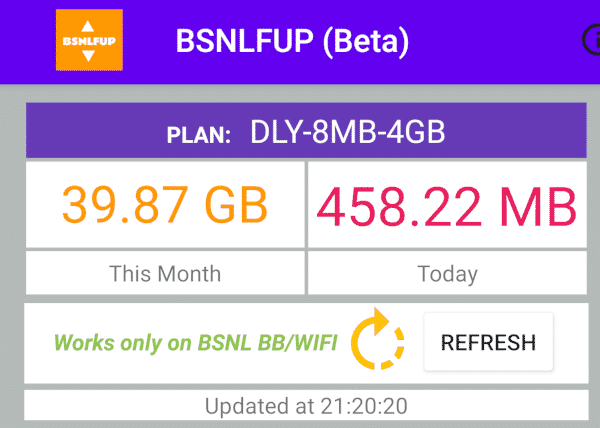
Topup BSNL Broadband or Restore Speed
FUP refers to Fair Usage Policy. BSNL imposes speed restriction after reaching a certain download limit on a daily basis or monthly basis. Now a days, GB Per Day plans attract more customers.
These GB plans offer download speeds up to 10mbps till 20 GB limit per day say. After FUP limit is crossed, speed is automatically reduced to 1mbps till the day ends. So, we have to reset the FUP by 2GB, 5GB or more to get regular high-speed data.
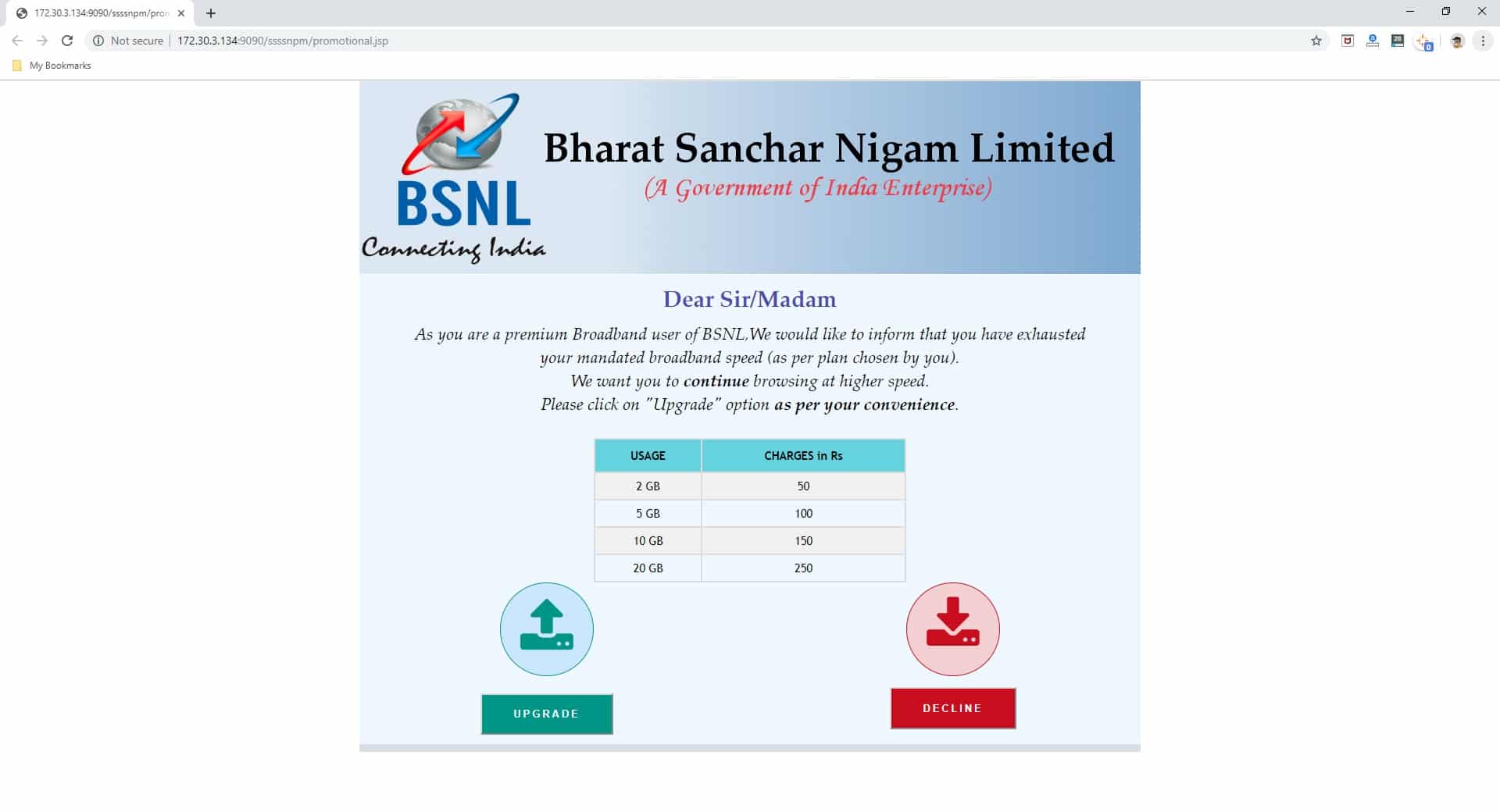
Step 1 : Go to 172.30.3.134:8080 or http://fuptopup.bsnl.co.in or http://bbtopup.bsnl.co.in:8080 or http://172.30.110.25:8090/ssssportal/manualRedirection.do
Step 2: Choose a Speed Data Pack. For 5 GB of data, BSNL charges ₹50. 12 GB data is charged at ₹100. 20 GB of data is charged at ₹150. 40 GB of data is charged at ₹250.
| Data Volume | Top up (Rs) |
| 5 GB | Rs. 50 |
| 12 GB | Rs 100 |
| 20 GB | Rs 150 |
| 40 GB | Rs 250 |
Step 3 : After selection of a Topup Pack, Click Confirm or Proceed. You do not need a Bank Payment at this time as the amount is charged in your Broadband Postpaid bill.
Step 4 : Switch off and and Switch On the ADSL modem once. Once modem is ready with a steady DSL light, you can start using the Internet again with high speed.
You can try this BSNL FUP Checker android app to check your daily and monthly data usages.
If you are using a daily limit BSNL broadband, you will get an error saying “Top-up facility is not available”. Such customers should wait till next day for fresh automatic renewal of high-speed data.
If you are sharing your Broadband Wifi password with your friends and neighbours, they can also open this Topup portal and recharge. You will get more bill. So do not share your Wifi password.
Try Sharing this article with your friends and colleagues to encourage users if it is useful to you.
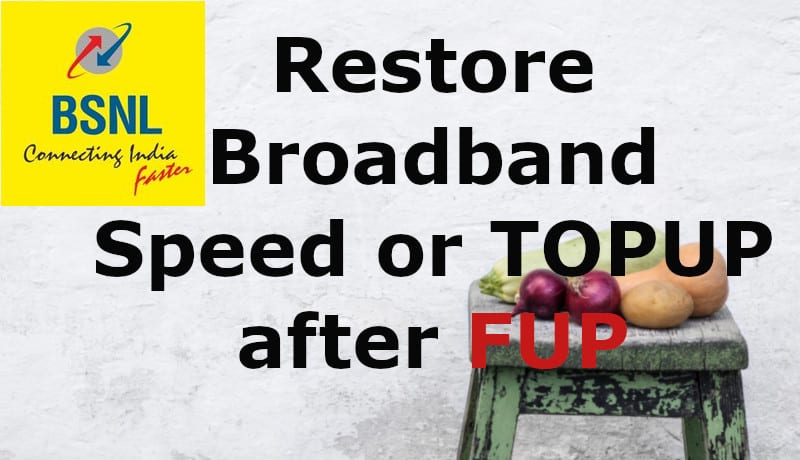
here its says daily 5gb no 2 gb options
plz tell me that wheater i have to pay daily 100 for daily 5 GB
or only 100 for daily 5 GB
5GB one time data for Rs. 100. It is not a daily item.
It is truly a nice and helpful piece of info. I am glad that you shared this helpful info with us. Please stay us informed like this. Thanks for sharing.|
How to check whether recharge done or not
Follow the same FUP link to see remaining Data. You may need to restart the modem sometimes.
I am using ftth bsnl and my pack max limit has been extended so how can i update my plan to extand data limit
What should I do if the website shows “Location not found using the framed IP address”?
Restart the modem and try again.
I have a FTTH broadband service with 25GB plan which was ex hosted. later I want to top up my plan so I go through all the sites but till I am unable to top up my plan and not a single link working. Kindly support me .
If your plan has a daily FUP limit, you can not topup. You can only upgrade to a higher plan for the whole month.
YOU GUYS HELPED ME INCREASE MY INTERNET SPEED AFTER MY MONTHLY 500GB WAS OVER.
THANK YOU FOR THAT AND LOVE YOU GUYS.
When will my speed recover after exceeding monthly FUP? At 1st of the month or after generation of bill i.e, 6th of the month
I have added 3 times 250rs for 40GB, I need to cancel the extra 2 times I have done, can you pls help out with this issue
When you topup for the 1st time, you should finish the data before hitting FUP Recharge page again. Then you can topup for the 2nd time and so on. In one go, you can not recharge/top-up for 2-3 times.
“Location not found using Framed IP Address”
It’s shows like that above written whenever I chose any of those given link.
when i go for upgrade, it comes “location not found using framed ip address”
please help to upgrade wifi speed/GB